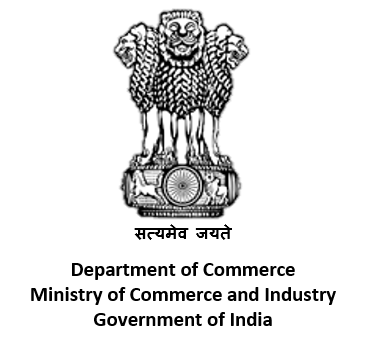Frequently Asked Questions
Import-Export Code Number
Question: What is IEC?IEC or Importer Exporter Code is a unique 10-digit alpha numeric code issued on the basis of PAN of an entity.
To import or export in India, IEC Code is mandatory. No person or entity shall make any Import or Export without IEC Code Number, unless specifically exempted.
An individual or a company who wants to do international business can get an IEC. Individuals can use either the name of their company or their name directly to apply for IEC.
IEC shall be not be necessary except when the service provider is taking benefits under the Foreign Trade Policy.
IEC is issued in electronic form (e-IEC) by Directorate General of Foreign Trade (DGFT) which is under Ministry of Commerce, Government of India.
Application fee to get IEC is Rs. 500/-
- Valid Digital Signatures Token (Class II or III)
- Valid PAN
- Valid Mobile Number and Email ID.
- Valid Address Details of Branch Office
- Valid Bank Account in the name of IEC Holder
- Valid Aadhar Card matching the details with PAN Card.
The new portal is compatible with the latest versions of Google Chrome / Mozilla Firefox / Microsoft Internet Explorer / Apple Safari.
Yes. Application has to filed online (ANF 2A format) for grant of IEC at DGFT portal.
- Visit the DGFT website and login.
- After Linking to IEC or Application of IEC proceed with Register Digital signature details through navigating to My Dashboard >> View and Register Digital Signature Token
- Read the information and ensure all pre-requisites for Digital signature are met and then click on “Register New DSC”.
- Select and proceed with your digital signature details
- Once Pre-requisites for Digital signature is done then user will be able to see list of ePass token on click of Provider List, Select the e-Pass token from the list.
- Select Certificate for signing from Certificate list, Individual based DSC is only allowed for proprietorship type firms. Refer to the validations mentioned above.
- Enter your DSC token PIN in the enter Password field.
- After successful signing, success message is displayed.
- Once user successfully register the Digital signature details then you can view the digital signature details under current digital signature details, and you can perform any action on IEC with the active Digital Signature.
An IEC allotted to an applicant shall have permanent validity but it is mandatory to update the IEC annually so that the IEC is not deactivated. If the IEC is updated between April-June period each year, no fee shall be charged for updation of IEC.
In case of non-updation of IEC within the prescribed time, it will be de-activated. An IEC so de-activated may be activated, on its successful updation. This would however be without prejudice to any other action taken for violation of any other provisions of the FTP.
- After Successful payment you will get the Acknowledgement stating the Successful Submission of application for IEC with File No.
- The Application Status can be tracked using ‘Track Status’ and Receipt could again be printed.
- Navigate to https://dgft.gov.in
- Enter User Name and password
- Click Services → IEC → Manage IEC
- Verify Your details
- Click Print IEC
- PDF displayed to print.
Important Links
Process for annual updation of IEC (Video Link)
For Exporter
Frequently Asked Questions
Search ITC-HS Code & Tariff
Upcoming Events
Latest News
.gif)
.gif)
.gif)
.gif)
.gif)
.gif)
.gif)
.gif)
.gif)
.gif)
.gif)
.gif)